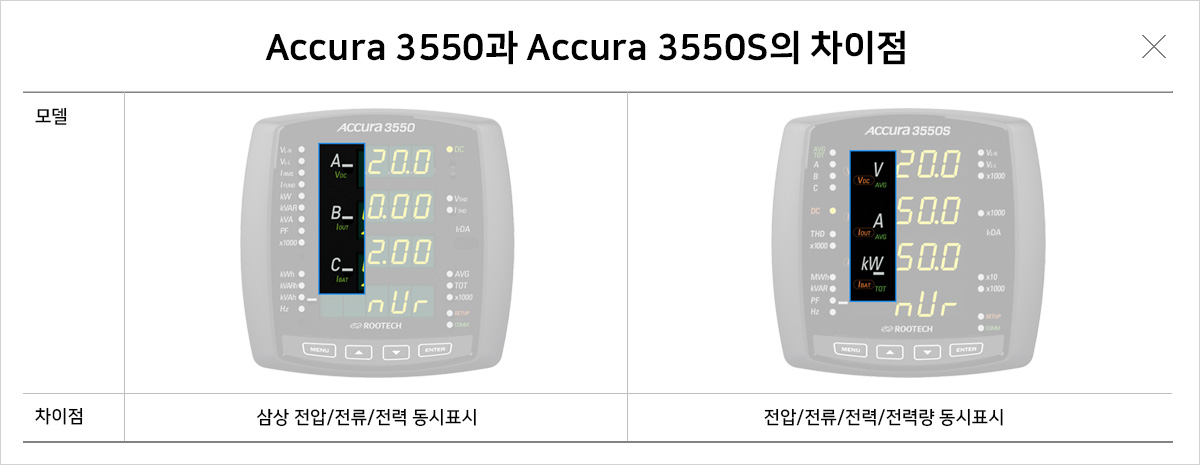Web-based SCADA Program
Web-based SCADA Program
PowerDX2 is 100% web-based SCADA software.
Users can easily monitor and control the site status in real time anytime,
anywhere via a web browser.
Access control is possible through authorization by user, and various data processing and management are performed securely on the operation server.
Massive Data Processing
Massive Data Processing
Built on high communication performance, it can monitor a large number of devices at the same time.
It has a massive data storage function, so it has excellent storage and inquiry performance.
It is used for data analysis for energy management, maintenance of electric power facilities, facility capacity management, prevention diagnosis, etc.
Provides Power Quality Analysis Function [Accura Product Family]
Provides Power Quality Analysis Function [Accura Product Family]
Provides real-time harmonic and waveform graphics as built-in components for power quality analysis.
User can monitor the THD, TDD, Crest Factor, and K-Factor values and see trends of stored data.
When DIP [Sag], SWELL occurs, it detects event and provides event waveform.
Component-based Screen Composition
Component-based Screen Composition
Graphical screen composition for monitoring / control is similar to PowerPoint.
[Built-in component] Built-in component is a built-in component.
In addition to simple components such as lines, shapes, text, images, buttons,
Various components such as CB, TR, Relay, and Switch used in the power field are built in.
Advanced components such as Chart, Gauge, Table and Event Record View are also provided for visualization.
[Master Component] A component created by combining built-in components of the basic type is called a Master component.
Master components are reusable, which increases efficiency when used repeatedly.
User can create and use master components himself/herself.
[Provides Well-made Master Component] Create and provide a master component that contains the concept accumulated in various construction sites.
Various new master components are shared with all users through the Rootech homepage.
User can modify the provided Master component to create a new Master component that meets user’s needs.

High-build Efficiency
High-build Efficiency
Since PowerDX2 is not a method of defining a tag for each measurement item but a device map object definition method, it is efficient to define target items for communication and to easily register / manage devices.
Especially it is efficient when there are many of the same kind of devices,
User can create reusable master components in the screen composition, so user can create many screens quickly and it is possible to make bulk changes when changing.
Allows multiple engineers to collaborate on the Web with a large number of screen composition. If user assigns revision priority to a unit of work, it will not be possible for other engineers to fix it, thus preventing confusion.
When registering the alarm, it is more convenient to have a function of registering alarms in bulk for specific values of various devices.
Virtual Device Composition
Virtual Device Composition
A virtual device is a logical device that does not actually exist, but operates as a real device.
The virtual device has a device ID and has the same usability as real devices, such as data storage, real-time / search charts, alarm registration, and report generation.
When user needs to know the lower aggregate values, such as equipment, processes, and production lines, creating virtual devices in a hierarchical structure makes management easier.
Provides Various Schedulers
Provides Various Schedulers
Periodic repetitive tasks can take advantage of scheduler functionality.
[User-defined] User can define actions (DO / AO output, reset, popup notification, script execution, etc.) that should be repeated at specific time intervals.
[Peak Information] If user manages the maximum value (or minimum value) of measurement value in day / month / year period, user can simply trace it to the scheduler.
Day / month / year unit peak value and peak time are recorded in DB and can be utilized.
[Interval Information] If user registers in the scheduler to track power usage per Daily / monthly / year, user can know the interval usage in real time.
Monthly / yearly power consumption is recorded in DB and can be utilized.
[Operation Information] User can also use the scheduler to track operation information of the same type as the motor (current state, last startup time, last stop time, accumulated operation time, the number of accumulated operation, etc.).
Daily / monthly / yearly accumulated operation time and the number of accumulated operation are recorded in DB and can be utilized.

Alarm registration / Alarm Connection
Alarm registration / Alarm Connection
Alarms can be registered with various evaluation criteria.
On, Off, High, Low, Equal, Change, Decrease, Increase
Condition search makes it easier to register alarms in bulk for specific values of multiple devices.
User can see the chart that captures the situation before and after the alarm is triggered, and conditional search is possible.
When occurring / releasing alarm, output can be designated by DO (Digital Output) module according to the setting.
User can send SMS messages and e-mails to the designated contacts as the receiving group.
Convenient Report Authoring Program
Convenient Report Authoring Program
It provides a report authoring tool that can easily create daily reports and monthly reports using the stored measurement values.
Report authoring tools enable user to produce a variety of analytical reports that are highly leveraged in Excel.
Assigns an Operation Group
Assigns an Operation Group
When operating a supervisory / control system, there may be several groups of operators depending on the purpose of use.
· High Voltage Management Team and Low Voltage Management Team
· Building Management Team
· Electricity Operation Team and Facilities Operation Team
In this case, if the server is configured separately for the purpose of use, the construction cost becomes high, and if it is managed by one project, the inconvenience which is incompatible with the purpose is generated.
PowerDX2 allows user to specify different groups of users (workgroups) based on one server, so user can configure different screens for each workgroup,
User can only be notified of an alarm for a specific group of managed objects, or print a separate report.
Backup / Restore Function of Configuration Information
Backup / Restore Function of Configuration Information
Backup / restore functions are provided for safe operation of the system.
Operators can back up at a specific point in time, set up a backup cycle, and can back up automatically.
Using the backed-up configuration information enables quick restore in case of system failure.
Data Backup / Restore function
Data Backup / Restore function
User can easily back up large amounts of data created during system operation.
In smaller systems, user can back up via media such as an external disk,
On systems that require large, sustained operation, they can be backed up to a dedicated data backup server.
User-defined SQL Creation Function
User-defined SQL Creation Function
Typical measurement data is already standardized and there is no need to create a separate SQL for DB or storage.
Data that needs to be recorded / managed for other purposes can be processed through user definition.
· When using data stored in this system according to conditions
· When a new table is created and insert / inquired in this system
· When insert / inquire data generated outside this system such as production cost
· When taking the data of other system periodically and using it
· When transmitting data of this system periodically to other system
Provides a Variety of Additional Services
Provides a Variety of Additional Services
PowerDX2 has a variety of additional services that are readily available on the spot.
[Time Of Use (TOU, Time-based Classification Measurement)] For efficient energy management, TOU function is provided by time zone (light load / medium load / maximum load slot (Off-peak load, Mid-peak load, On-peak load).
User can manage seasonal time slots and charge rates, and user can specify holidays. If only the target device is registered, the aggregation function is activated without any additional action and is recorded in the DB.
[RTM300 Demand Control] The RTM300 (Digital Meter) is provided with an operation module connected with the demand control function, and a well-made component showing demand chart and management status is also provided.
When using demand control module and components, energy efficiency can be increased.
[Server Redundancy] Server redundancy is a solution that configures two servers as a team, so that when one server fails, the other server replaces the service to increase its availability.
PowerDX2 provides server redundancy for stable operation of the system.
[Integrated Server] Provides integrated server function that can integrate PowerDX2 server scattered in various regions from the client’s perspective.
Clients can access multiple servers as if they were a single server.
By installing multiple servers and configuring them as an integrated server, user can build a larger monitoring system

|
PowerDX2 system requirements
|
|
Components
|
Requirement
|
Remarks
|
Operating
System
|
Windows Server 2008 or higher
|
|
|
Windows 8 or higher
|
|
|
* Linux and Unix series support. (Please inquire for details.)
|
|
|
Process Speed
|
Minimum : x64 processor 1.8 GHz
|
In case of 200 devices (Accura 2350)
|
|
Recommended: 2.10 GHz or higher
|
|
Memory
|
Minimum : 1.5GB
|
|
Recommended : 2.10 GHz or higher
|
|
Hard Disk
|
PowerDX2 requires at least 500 MB of available hard disk space.
|
|
Default DB Retention Period To save the data base, 100 GB of available hard disk space is required.
|
|
* Default DB retention period
|
|
1 second Data: 7 days / 1 minute Data: 90 days / 1 hour Data: 3 years / 1 day Data: 10 years
|
|
Supported browsers
|
Google Chrome (recommended)
|
|
|
Microsoft Edge
|
|
|
Internet Explorer 11
|
|
* PowerDX2 may change system specifications according to the number of devices and storage period.
What is a demo site?
- PowerDX2 demo site.
- User can experience various functions of PowerDX2 without installation process.
How to apply
- Please fill in the form below and send it to smartsoultion@rootech.com
● User information: Company, name, e-mail
● Purpose of use: Simply write
● Preferred use period: start date, use period (up to 10 days)
Approval procedure
- I confirm the application mail every Monday and Wednesday.
- On a first-come, first-served basis, approval is delayed if there are many applicants.
- We will reply to user’s email for approval.
1st PowerDX2 Distributor Training
● Schedule: 2018-11-26 ~ 2018-11-30 (5 days)
● Location: Rootech, Inc.
● Target: Distributor
● Content: PowerDX2 Overall
|
Day1 (Beginner)
|
Curriculum and Introduction to PowerDX2
|
|
(Practice) Installation and environment construction: DB, PowerDX2 installation, license renewal
|
|
(Practice) Management screen
|
|
(Practice) Real device composition and checking communication status
|
|
(Practice) Operation Screen
|
|
(Practice) Alarms and Reports
|
|
|
|
|
Day2 (Intermediate-1)
|
(Practice) Communication Protocol and Map Basic
|
Day3 (Intermediate-2)
|
(Practice) Report authoring tool
|
|
(Practice) Data Basic
|
(Practice) Scheduler
|
|
(Practice) Advanced Search
|
(Practice) Alarm connection
|
|
(Practice) Configuring Virtual devices composition
|
(Practice) Backup and Restore
|
|
(Practice) Screen authoring basic
|
(Practice) PDX2 shared site
|
|
|
|
|
Day4(Advanced-1)
|
(Practice) Map advanced
|
Day5(Advanced-2)
|
(Practice) Real device composition using Arachne
(Practice) Test environment composition using emulator
|
|
(Practice) Additional Functions 1
|
(Practice) Screen authoring advanced
|
|
(Practice) Additional Functions 2
|
Server redundancy
|
|
(Practice) Data advanced
|
Integrated server
|
|
|
Q&A
Educational evaluation questionnaire and completion ceremony
|